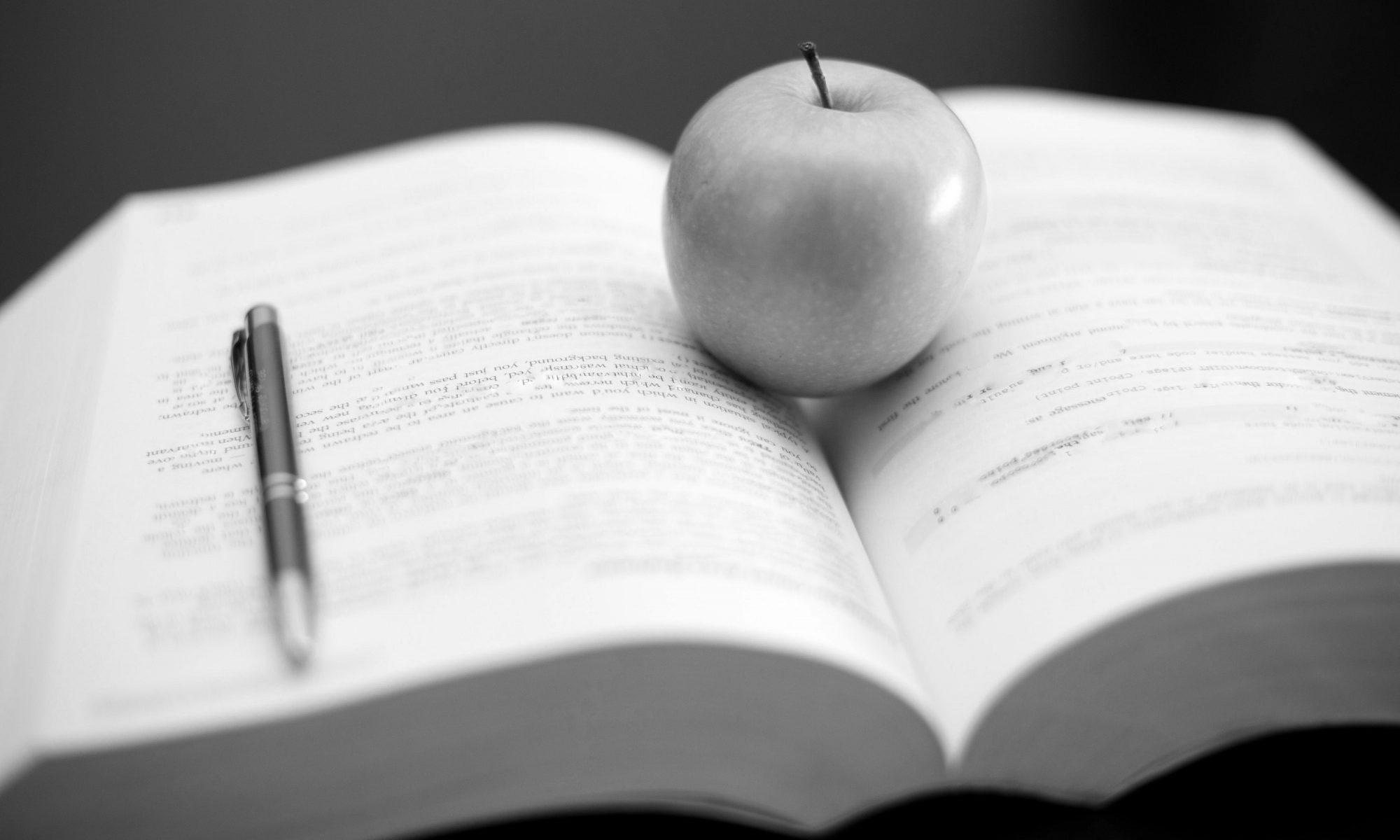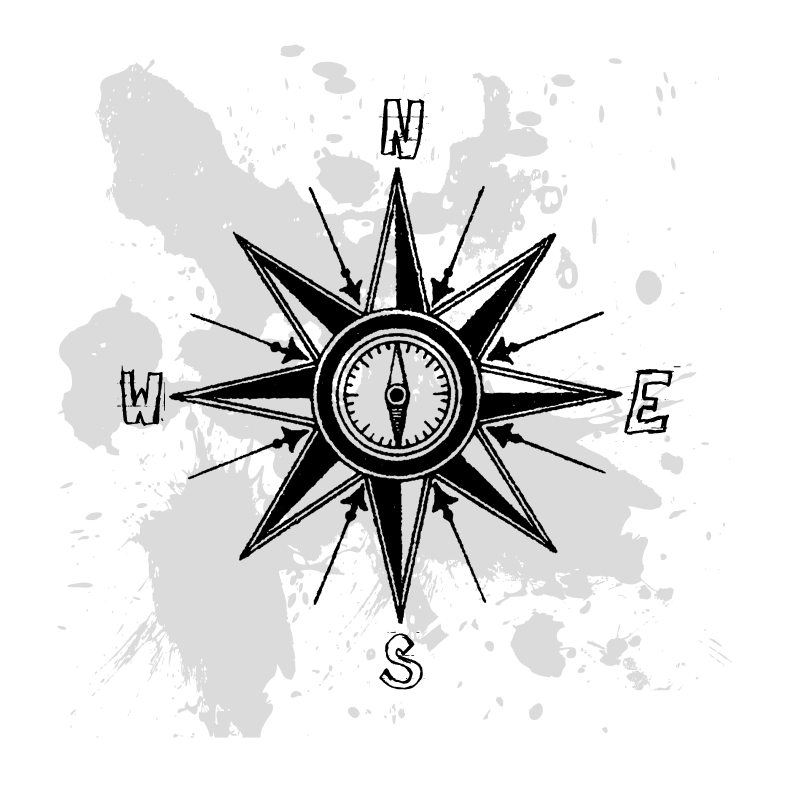In my previous post, I mentioned that I spend a lot of time during the summer prepping for academic year. This fall requires extra work because I’m changing textbooks, and re-organizing a lot of material. I’m not doing this just to improve the content or my teaching, but I do this to “exercise” my other skills – things like playing with Google Fusion Tables, Photoshop, HTML, etc.
In my previous post, I mentioned that I spend a lot of time during the summer prepping for academic year. This fall requires extra work because I’m changing textbooks, and re-organizing a lot of material. I’m not doing this just to improve the content or my teaching, but I do this to “exercise” my other skills – things like playing with Google Fusion Tables, Photoshop, HTML, etc.
This fall I’ll be teaching urban sociology again and I’m currently updating material for the course. New on the syllabus for this year is Robert Sampson’s book on Great American City: Chicago and the Enduring Neighborhood Effect. Reading the book the past few weeks inspired me to think of examples to help students make comparisons/connections between Chicago and Philadelphia.
Perhaps the most obvious example is that were both hit bad with school closures in 2013 affected whole communities.
|
Chicago |
Philadelphia |
| School Closings 2013 |
47 |
23 |
| Students Displaced |
12,700 |
10,000 |
| Layoffs |
2,000 |
3,700 |
| Charter Schools opened |
15 |
9 |
The Chicago Tribune has an excellent map that illustrates some of social and economic dimensions of neighborhoods affected by the closures. Since, I’m very much in favor of visualizing data for my statistics-adverse students, I’ve decided to make my own map in Google Fusion Tables to help me with my lesson plan in the fall. I can always use Social Explorer, but it’s also useful and fun for me go through the effort of downloading U.S. Census data and making my own map.
The below is a color coded map of census tracts based on the percent of those with high school diplomas or higher based. The purple flags are where the schools closed in 2013 are located.
[Click for Map w/ Race & Income]
In particular, the consequences for school closures have dramatically affected communities of color. The Root reports that while African-American Students represent 58% of the students in Philadelphia, they made up 81% of the students affected by the closures. In Chicago, black students account for 43% of all students, but 87 of those affected. In this map, I’ve set it up so that you can toggle layers to look at race, income, and education attainment, so that you can see the connection between race and school closures. Setting up the toggle was fun it required playing around with JavaScript. For more simple layered maps, I use the Fusion Tables Layer Wizard. However, I wanted to create something that was more interactive that students could play around with. This required trying to find a color scheme for the maps so that when you toggle layers, they interact with one another in a way that is visually informative.
I’ll continue to work on this throughout the summer, but I wanted to blog on how summer “prep” work isn’t just revising lectures and reading. It can be an opportunity to develop other skills.